How to create a simple web API in Magento2
Webservices are vital mechanisms for two or more systems to communicate, since they allow information to be transferred, procedures to be executed or...
1 min read
Por Christopher Liddell | Aug 17, 2022
The customer wishlist is an important tool to offer a better user experience, increase sales and obtain more data from the customer in order to model and analyze their preferences.
In Magento 2, you can get and modify the customer's wishlist programmatically with the following code:
<?php
namespace Imagineer\Wishlist\Helper;
use \Magento\Framework\App\Helper\AbstractHelper;
use \Magento\Framework\App\Helper\Context;
use \Magento\Customer\Model\Session;
use \Magento\Wishlist\Model\Wishlist;
use \Magento\Catalog\Api\ProductRepositoryInterface;
class WhishlistHelper extends AbstractHelper {
private $session;
private $wishlist;
private $productRepository;
/**
* @param \Magento\Framework\App\Helper\Context $context
* @param \Magento\Wishlist\Model\Wishlist $wishlistHelper
* @param \Magento\Customer\Model\Session $session
* @param \Magento\Catalog\Api\ProductRepositoryInterface $productRepository
*/
public function __construct(
Context $context,
Wishlist $wishlist,
Session $session,
ProductRepositoryInterface $productRepository
) {
parent::__construct($context);
$this->wishlist = $wishlist;
$this->session = $session;
$this->productRepository = $productRepository;
}
public function getCustomerId(){
if(!$this->session->isLoggedIn()){
return false;
}
return $this->session->getCustomerId();
}
public function isInWishlist($productId){
$customerId = $this->getCustomerId();
if(!$customerId){
return false;
}
$wishlistCollection = $this->wishlist->loadByCustomerId($customerId)->getItemCollection();
$inWishlist = false;
foreach ($wishlistCollection as $wishlist_item) {
if($wishlist_item->getProduct()->getId() == $productId){
$inWishlist = true;
break;
}
}
return $inWishlist;
}
public function addProductToWishlist($productId){
if(!$this->isInWishlist($productId)){
return false;
}
$product = $this->_productRepository->getById($productId);
if($product == null){
return false;
} $wishlist = $this->wishlist->loadByCustomerId($customerId);
$wishlist->addNewItem($product);
$wishlist->save();
return true;
}
public function removeProductFromWishlist($productId){
if(!$this->isInWishlist($productId)){
return false;
}
$product = $this->_productRepository->getById($productId);
if($product == null){
return false;
} $wishlist = $this->wishlist->loadByCustomerId($customerId);
$items = $wishlist->getItemCollection();
foreach ($items as $item) {
if ($item->getProductId() == $productId) {
$item->delete();
$wish->save();
}
}return true;
}
}
The functions in the above class do the following:
It is also possible to display the customer's wishlist information in the frontend with javascript in the following ways:var wishlist = JSON.parse(localStorage.getItem('mage-cache-storage')).wishlist;
var items = wishlist.items;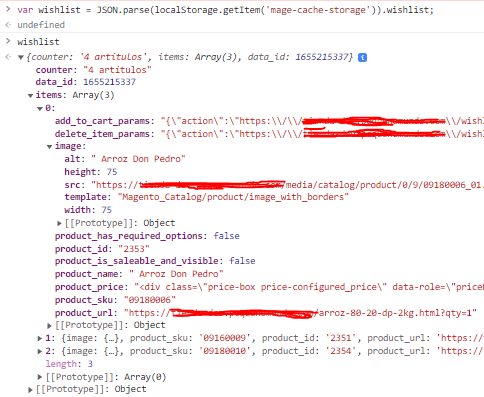
Or using the following file as a base:
vendor/magento/module-wishlist/view/frontend/web/js/view/wishlist.jsdefine([ 'uiComponent', 'Magento_Customer/js/customer-data' ], function (Component, customerData) { 'use strict'; return Component.extend({ initialize: function () { this._super(); this.wishlist = customerData.get('wishlist'); } });});
Additionally, if you want to create a button to add products to the wishlist, you can do it in your template (such as Magento_Catalog/templates/products/list/addto/wishlist.phtml ) with the following code:
<?php I hope this article has been helpful to create components that interact with the customer's wishlist.
echo $block->getLayout()
->createBlock('Magento\Wishlist\Block\Catalog\Product\ProductList\Item\AddTo\Wishlist')
->setProduct($_product)
->setTemplate("Magento_Wishlist::catalog/product/list/addto/wishlist.phtml")->toHtml();
?>

Webservices are vital mechanisms for two or more systems to communicate, since they allow information to be transferred, procedures to be executed or...

E-commerce platforms offer the functionality to store lists of products that interest users. Also, this helps improve the customer experience by...

Because companies must adapt to a digital sales market where platforms such as Magento B2B provide options to manage the massive orders that come in...